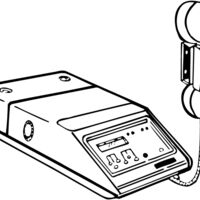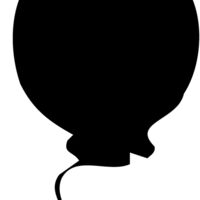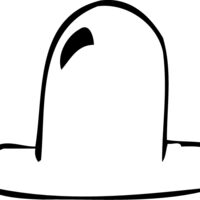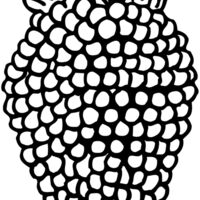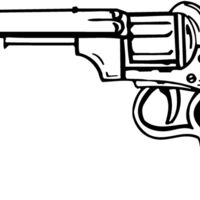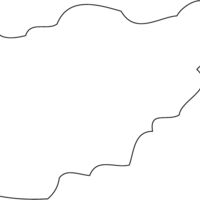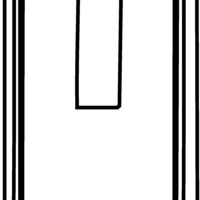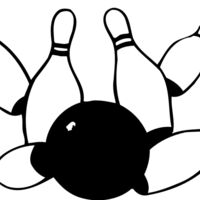Getting Started with Brandmark Apparel
Ready to bring your custom apparel ideas to life? At Brandmark Apparel, we make it simple for you to create, order, and reorder custom apparel that reflects your style and brand. Follow this step-by-step guide to get you started, from setting up your account to designing and finalizing your orders.
1. Create Your Account
Visit Create a New Brandmark Apparel Account which will allow you to save designs, track orders, and make reording a breeze.
2. Explore the Design Lab
Once logged in, head into our Design Lab online designer tool. Upload your logo, artwork, aor use our library of templates and design assets to customize, t-shirts, hoodies, hats, and more. Experiment with colors, fonts, and layouts to make your design uniquely yours.
3. Place Your Order
After finalizing your design, select your apparel sizes and quantities. Add the items to your cart, review your order, and proceed to checkout. Don't forget to double-check the shipping address and payment details before completing your purchase.
4. Reordering Made Easy
Need to reorder a design? Simply log in, find your previous orders, and click "Reorder" to restock your custom apparel without starting form scratch.
We're here to help! If you have questions or need assistance, our support team is just a click away.
Start creating your custom apparel today and let Brandmark Apparel bring your vision to life!